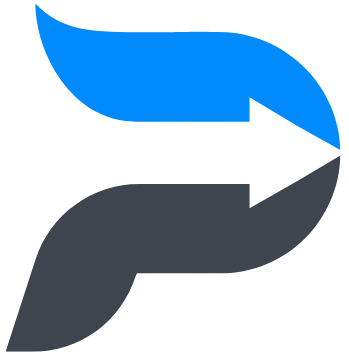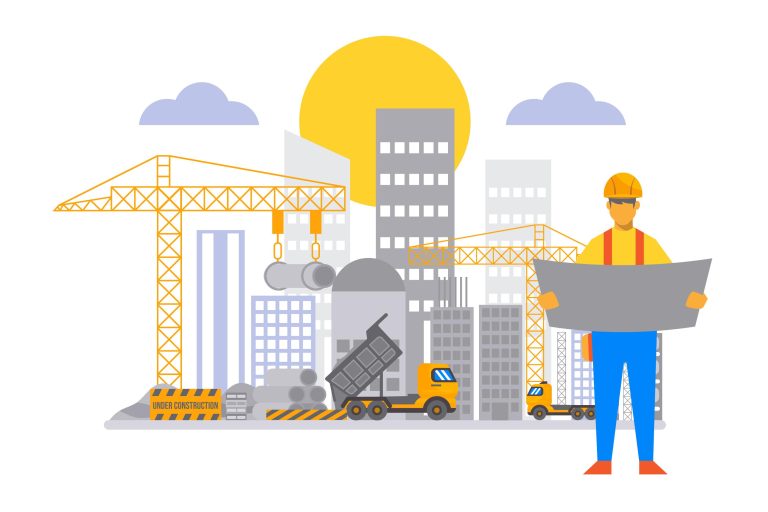Beat the Bots: A Quick Guide to ATS-Proof Your Resume
Defining Applicant Tracking Systems(ATS)
An ATS is a software application designed to automate the recruitment process for employers. It helps organizations manage their hiring process more efficiently by sorting through hundreds or even thousands of resumes to identify the candidates best suited for a position. This technology enables recruiters to organize, search, and communicate with applicants, saving time and resources.
How Does ATS Work?
At its core, an ATS scans and parses the resumes submitted for a job opening, extracting information such as work experience, education, skills, and personal contact details. This data is then sorted and ranked according to parameters set by the recruiter, typically focusing on keywords and phrases that match the job description.
| Keyword Matching | Resume Parsing and Ranking |
| One of the primary functions of an ATS is to evaluate resumes based on the presence of specific keywords related to the job. These keywords may pertain to skills, tools, job titles, certifications, and other relevant criteria. The system ranks applicants based on how well their resumes match these keywords, enabling recruiters to focus on candidates who appear to be the best fit for the job. | ATS systems are equipped with sophisticated algorithms that parse resume content to understand the context in which keywords are used, assessing not just the presence of keywords but their relevance and frequency. This parsing process often involves natural language processing (NLP) techniques to interpret the information as a human recruiter might. |
To read more related post : Click here
The Importance of ATS-Friendly Resumes
Making your resume ATS-friendly doesn’t just increase your chances of getting noticed; it’s often the first step in landing your dream job. By tailoring your resume to be ATS-compatible, you ensure that your skills and experiences are accurately represented and easily identifiable by both machines and human recruiters.
Key Features of an ATS-Friendly Resume
Simplified Formatting
An ATS-friendly resume has a clean, straightforward layout that the software can easily scan. This means avoiding:
- Unusual fonts: Stick to standard, professional fonts like Arial, Calibri, or Times New Roman.
- Graphics and images: ATS cannot read images or graphics, so including them might mean important information is missed.
- Headers and footers: Some ATS systems have trouble reading information in headers and footers, so it’s best to include all critical information in the body of the resume.
For more Related Post: Click here
Standard Section Headings
Using standard headings helps ensure that the ATS can correctly identify and categorize your information. Typical headings include:
- Work Experience
- Education
- Skills
- Certifications
Custom or creative headings may confuse the ATS, causing it to overlook important sections of your resume.
Keyword Optimization
Keywords are the skills, abilities, credentials, and qualities that hiring managers are looking for in candidates. To make your resume ATS-friendly, include keywords that match the job description. However, it’s crucial to integrate these keywords naturally and contextually within your resume.
For more Related Post: Click here
Use of Long-Term and Abbreviations
For qualifications, certifications, and tools that can be abbreviated, include both the abbreviation and the spelled-out form to ensure the ATS recognizes them. For example, “Bachelor of Science (B.S.).”
Chronological or Combination Resume Formats
ATS systems best read resumes formatted in a chronological or combination (hybrid) style. These formats present your information in a straightforward manner, making it easier for the ATS to parse your experience and skills.
Professional Summary Instead of an Objective
A professional summary provides a brief overview of your qualifications and how you can benefit the company. Unlike an objective statement, which focuses on what you’re looking for, a summary highlights what you offer, incorporating keywords relevant to the job.
Achievements Quantified with Numbers
Quantifying your achievements (e.g., “increased sales by 20%”) helps provide concrete evidence of your capabilities and makes your accomplishments more ATS-friendly by emphasizing measurable outcomes.
No Tables or Complex Layouts
While tables might look neat to human eyes, they can cause parsing issues for ATS. Stick to simple bullet points and straightforward text to ensure all your information is read correctly by the system.
File Format
A Word document (.docx) or a simple text file (.txt) is often more ATS-friendly than PDFs, as some ATS systems can have difficulty reading PDFs correctly, depending on their complexity and the software’s capabilities.
How to Test Your Resume for ATS Compatibility
Thankfully, several free online tools and resources can help you check your resume’s ATS-friendliness. Additionally, a manual checklist allows for self-assessment, ensuring your resume meets key criteria for ATS compatibility.

Success Stories: Before and After ATS Optimization
John’s Story: From Overlooked to Hired
John, a marketing professional, had applied to numerous positions with no response. After learning about ATS, he decided to overhaul his resume. By simplifying the layout, incorporating relevant keywords from job descriptions, and focusing on quantifiable achievements, John’s resume went from being overlooked to standing out. Within a month, he landed interviews at three major companies, one of which led to a job offer.
Key Changes:
- Simplified Layout: John removed graphics and used a clean, single-column format.
- Keyword Optimization: He included specific keywords mentioned in the job postings.
- Quantifiable Achievements: John highlighted his achievements with measurable results.
Emma’s Journey: Breaking into a New Industry
Emma aimed to pivot from hospitality to tech. Her challenge was twofold: her resume was not ATS-friendly, and she needed to showcase transferable skills. After optimizing her resume for ATS by using a straightforward format and strategically placing keywords related to the tech industry, Emma highlighted her project management skills and customer service excellence. Her efforts paid off when she secured a role at a tech startup, marking a successful industry transition.
Key Changes:
- Industry-Specific Keywords: Emma researched and included tech-related keywords.
- Transferable Skills: She emphasized skills applicable to both industries.
Alex’s Triumph: Overcoming the Experience Gap
Alex, a recent graduate, faced the challenge of limited professional experience. Realizing the importance of ATS optimization, he focused on his academic projects, internships, and relevant coursework. By incorporating keywords from entry-level job descriptions and using a clear, ATS-friendly format, Alex increased his interview invitations significantly. His optimized resume helped him land a desirable entry-level position in his field.
Key Changes:
- Highlighting Education and Projects: Alex brought his academic achievements and projects to the forefront.
- Entry-Level Keywords: He included terms and skills often mentioned in entry-level job postings
Conclusion
Ensuring your resume is ATS-friendly is an essential step in the modern job search process. By utilizing free tools and following the guidelines outlined in this article, you can increase your resume’s visibility and improve your chances of landing your dream job.
FAQs on Making Your Resume ATS-Friendly
- Can I still use a creative resume design?
While creativity can make your resume stand out to human eyes, it’s essential to balance design with ATS readability. If you’re applying through an ATS, prioritize a simpler design that ensures all information is easily parsed by the system. You can always bring a more creatively designed resume to the interview.
- What are the best fonts to use for an ATS-friendly resume?
Stick to standard, machine-readable fonts such as Arial, Calibri, Helvetica, or Times New Roman. These fonts are easily interpreted by ATS systems and ensure your resume content is accurately read.
- How important are keywords in an ATS-friendly resume?
Keywords are crucial for an ATS-friendly resume. They should match the skills, experiences, and qualifications listed in the job description. Using the right keywords can significantly increase the chances of your resume being flagged as a match for the job.
to read more: Click here
- Should I submit my resume as a Word document or PDF?
While PDFs are widely used for preserving formatting, some ATS systems parse Word documents (.docx) more effectively. Unless the job listing specifies a preferred format, submit your resume as a Word document to ensure maximum compatibility.
- Can I use tables or graphics in my resume?
It’s best to avoid using tables, charts, and graphics in an ATS-friendly resume. These elements can confuse the ATS, causing it to miss or jumble information. If you want to highlight information visually, consider using simple bullet points and short paragraphs instead.
- How can I optimize my resume for ATS without sacrificing quality?
Focus on clear, concise content and a straightforward layout. Use bullet points to list achievements and skills, and ensure your resume includes keywords relevant to the job description. This approach enhances readability for both ATS and human recruiters without compromising the quality of your resume.
🔴Do you have an ATS (Automatic tracking system) Compliant CV?
🔴Do you have a CV which is globally acceptable?
🔴Do you have professional content in your CV?
✅Get your CV designed and developed today !! Professionally .
Get your Resume reviewed for free by industry experts: Click