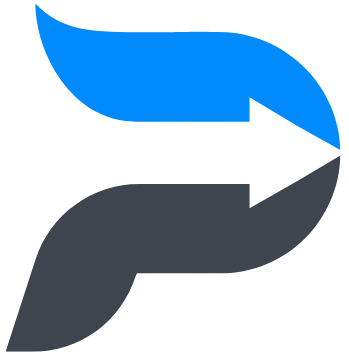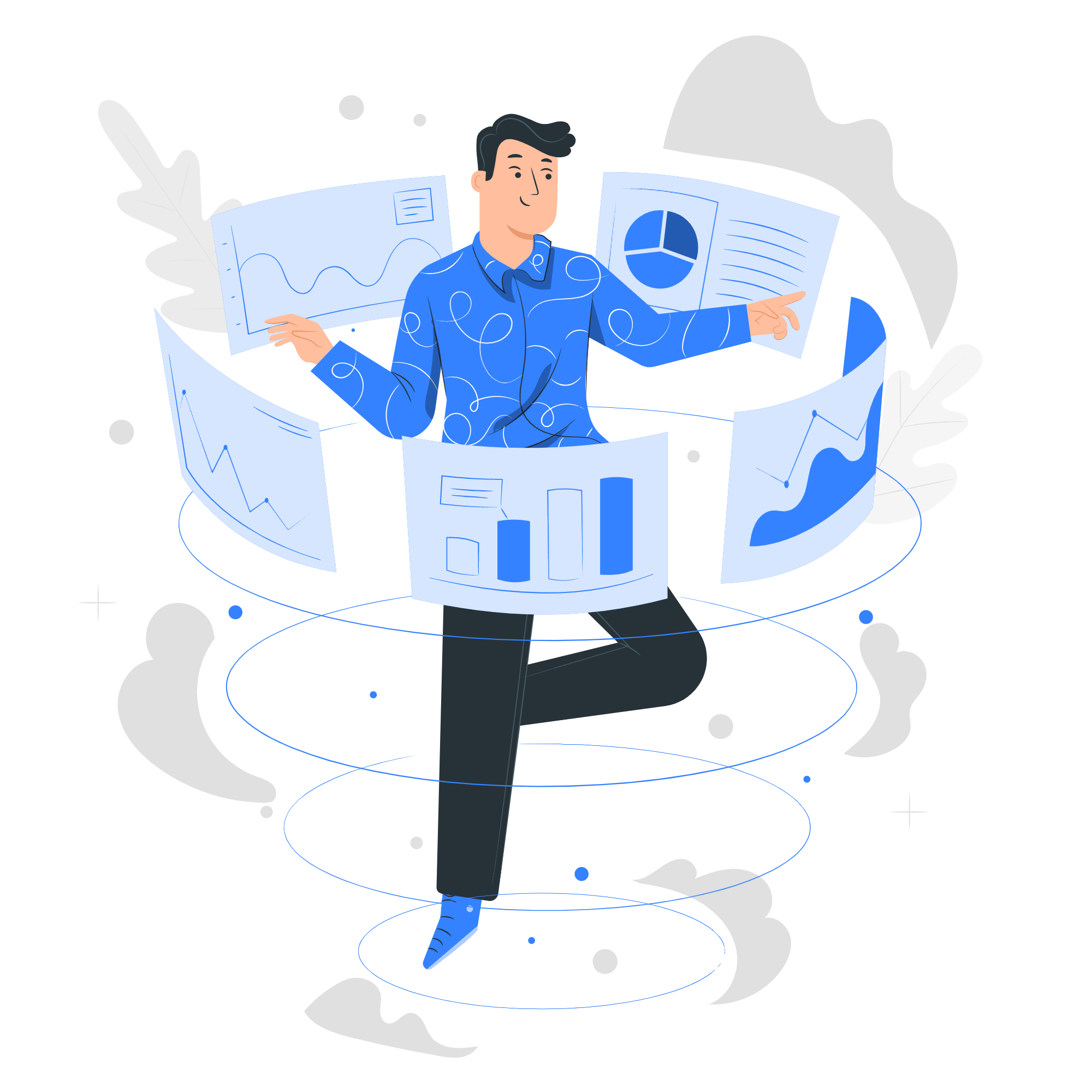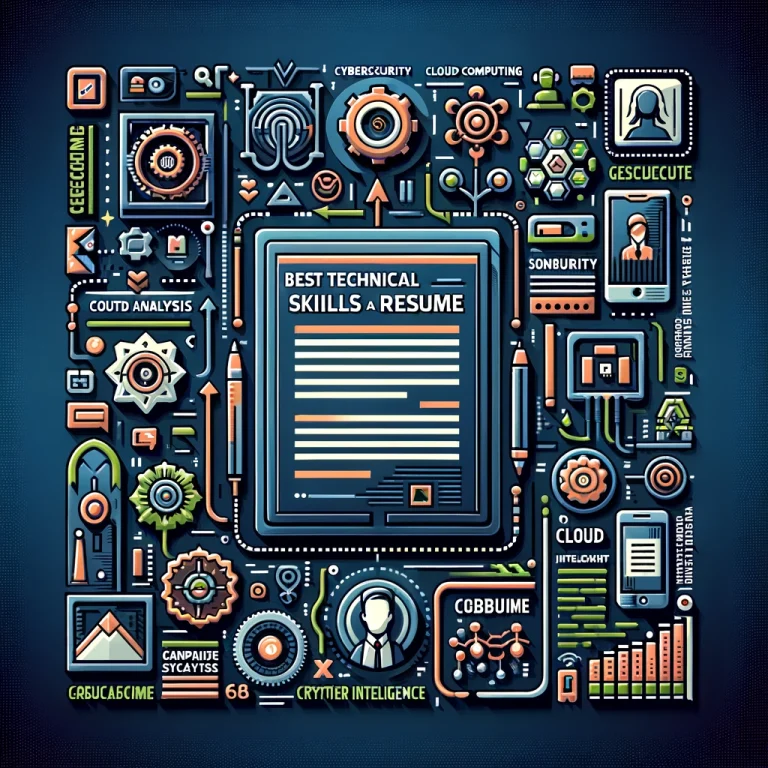How Power BI Can Help Improve Your Business Intelligence Strategy
For firms aiming to make data-driven choices, business intelligence (BI) is essential. In today’s fast-paced corporate environment, the capacity to gather, analyze, and interpret data is crucial for maintaining competitiveness. Yet, data analysis may be a difficult and time-consuming process without the proper equipment and technology. In this situation, Power BI is useful.
Microsoft’s Power BI is a service for business analytics that offers interactive visualizations and business intelligence features with a user interface that is easy enough for end users to utilize to construct their own reports and dashboards. We’ll look at how Power BI can enhance your business intelligence approach and help you make better decisions in this blog article.
- Easy Data Visualization: Power BI’s ability to visualize data is one of its primary advantages. You can use Power BI to make interactive reports and dashboards that let you see your data in useful ways. You can quickly and easily build graphs, charts, and other visualizations using the drag-and-drop interface, which makes it simple to identify trends and patterns in your data.
- Integrating data with ease: As a result of Power BI’s seamless integration with other Microsoft products like Dynamics 365, SharePoint, and Excel, it’s simple to add data from many sources to your reports and dashboards. Additionally, Power BI makes it simple to gather all of your data in one location by allowing you to connect to a range of data sources, like as databases, spreadsheets, and cloud-based applications.
- Analyzing data in real time: Power BI offers real-time data analysis features that let you keep up with the most recent information. Businesses that depend on real-time data, like those in the financial or healthcare sectors, will find this to be especially helpful. You can build real-time updating dashboards using Power BI, giving you immediate access to the data you require.
- Access through mobile: Because Power BI is mobile-friendly, it’s simple to view your reports and dashboards whenever you want, anywhere. This is especially helpful for companies with workers who are mobile or out in the field. You can access your data visualisations on your smartphone or tablet with the Power BI mobile app, keeping you always linked to your data.
- Collaboration: Working together on data analysis projects with your coworkers is simple with Power BI. You may collaborate in real time on data analysis projects by sharing your reports and dashboards with other people both inside and outside of your business. In order to keep everyone informed of the most recent information, Power BI also lets you set up alerts and notifications.
Finally, Power BI can enhance your business intelligence approach by giving you access to robust data visualization tools, seamless data integration, real-time data analysis, mobile access, and collaboration features. By utilizing these capabilities, you may learn things about your company that you might have missed otherwise. This will enable you to make better decisions and keep up with the competition.
Wish to learn Power BI but not sure where too start. Explore our Power BI workshop : Hands-On Power BI: Turning Your Data into Actionable Insights
Get Your Resume Reviewed For FREE by industry experts. Click Here to get your resume reviewed.