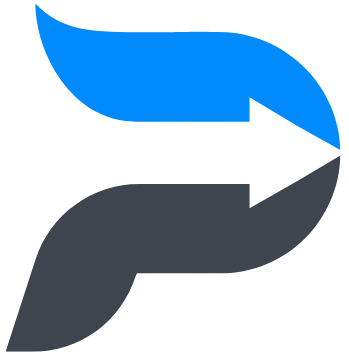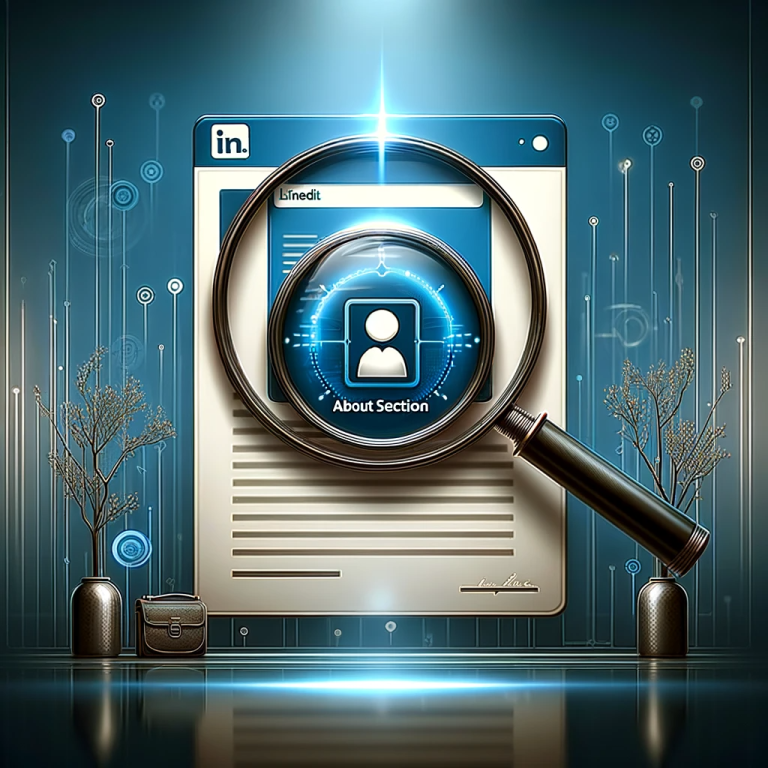How to Optimize Your LinkedIn Profile to Get Job Offers
LinkedIn stands as the premier professional networking platform, essential for job seekers aiming to make a mark in their respective fields. By optimizing your LinkedIn profile, you open the door to countless opportunities, making yourself visible to recruiters and potential employers. This guide simplifies the process, providing you with detailed explanations on enhancing each section of your profile to ensure you’re not just seen, but remembered.
Outline for “How to Optimize Your LinkedIn Profile to Get Job Offers”
| Introduction |
| Crafting a Compelling Headline |
| Professional Profile Picture |
| The Power of a Detailed Summary |
| Showcasing Your Experience |
| Skills and Endorsements |
| Education and Certifications |
| Building a Strong Network |
| Asking for Recommendations |
| Customizing Your LinkedIn URL |
| Engaging with Content |
| LinkedIn Groups |
| Privacy Settings |
| Profile Optimization Checklist |
| Common Mistakes to Avoid |
| Leveraging LinkedIn for Personal Branding |
| Conclusion |
LinkedIn serves as the cornerstone for professional networking and job hunting in today’s digital age. With millions of users and job listings, standing out to potential employers is more crucial than ever. This guide provides expert advice on optimizing your LinkedIn profile to increase visibility and attract job offers.
Crafting a Compelling Headline
Your headline is the first thing people see. It should easily convey your professional identity and aspirations. Instead of just listing your job title, include how you add value or solve problems. For example, “Marketing Specialist | Driving Brand Awareness and Engagement Through Creative Strategies.”
Your headline is the billboard of your professional identity. It’s crucial to make it impactful and reflective of your career goals and expertise. A well-crafted headline goes beyond your current job title, encapsulating your value proposition to potential employers.
Professional Profile Picture
A professional profile picture can significantly impact first impressions. Choose a clear, friendly, and appropriately professional image. This doesn’t mean a stiff, corporate headshot; just a clean, engaging photo where you look approachable. These elements should convey professionalism and align with your industry or the roles you’re targeting.
The Power of a Detailed Summary
Your summary is your chance to tell your story. Highlight your achievements, skills, and what you’re passionate about in your field. Use this space to showcase your personality and career goals, making it easier for potential employers to see your value. Unlike a resume, LinkedIn allows for a narrative style, enabling you to highlight your professional journey, key achievements, and the unique blend of skills that you bring to the table.
Showcasing Your Experience
Detail your work experience, focusing on achievements and outcomes rather than just duties. Use bullet points to describe what you did, how you did it, and the impact it had. Quantify your achievements where possible to add credibility. Focus on achievements and how you’ve made a difference in your roles.
Skills and Endorsements
List skills relevant to your career goals. Prioritize those most endorsed by your network to strengthen your profile’s credibility. Regularly update your skills list to reflect your current expertise and remove outdated skills. Endorsements from colleagues and industry peers further validate your expertise and make your profile more compelling.
Education and Certifications
Your educational background and certifications can significantly enhance your profile. List your degrees, relevant courses, and any professional certifications that highlight your qualifications and ongoing commitment to your professional development. Listing these not only adds credibility but also aids in matching you with job listings requiring specific qualifications.
Building a Strong Network
Connect with colleagues, industry peers, and professionals. A robust network increases your visibility and access to job opportunities. Engage with your connections’ content to foster relationships and stay top of mind. LinkedIn is the strongest network building website so use it wisely and correctly.

Asking for Recommendations
Recommendations add a level of trust and credibility to your profile. Politely ask colleagues, managers, or clients for recommendations, focusing on those who can attest to your skills and contributions professionally.
Customizing Your LinkedIn URL
A customized URL is easier to share and looks more professional on resumes or business cards. Go to your profile and edit your public profile settings to customize your URL, ideally using your name.
Engaging with Content
Share insights, articles, and updates relevant to your industry. Creating and engaging with content shows you’re active and knowledgeable in your field, increasing your visibility to employers.
LinkedIn Groups
Join and participate in LinkedIn groups related to your industry. This can be a great way to network, share ideas, and stay informed about industry trends and opportunities.
Using LinkedIn Job Search Features
Utilize LinkedIn’s job search functionality to find opportunities that match your skills and interests. Set up job alerts to receive notifications about new postings in your desired field.
Privacy Settings
Review your privacy settings to ensure your profile is visible to the right people. Adjust settings to control what information is public and who can see your connections.
Profile Optimization Checklist
Regularly review your profile to ensure it reflects your current professional status and goals. Keep your experience, skills, and achievements up-to-date to maintain an optimized profile.
Common Mistakes to Avoid
Avoid having an incomplete profile or failing to update it regularly. Make sure your profile is comprehensive and reflects your most current achievements and career aspirations.
Leveraging LinkedIn for Personal Branding
Your LinkedIn profile is a key component of your personal brand. Ensure consistency across your online presence to present a cohesive professional image.
Conclusion
Optimizing your LinkedIn profile is a continuous process that can significantly impact your job search and professional visibility. By following these steps, you can make your profile stand out to potential employers and increase your chances of receiving job offers. Start optimizing today to unlock the full potential of your professional network.
FAQs
- How often should I update my LinkedIn profile? Update your profile whenever there’s a significant change in your professional life, such as a new job, skill, or certification. Regularly review every few months to ensure it remains current.
- Can a strong LinkedIn profile replace a resume? While a strong LinkedIn profile is invaluable, it complements rather than replaces a resume. Customize your resume for each application, but ensure it aligns with your LinkedIn profile.
- How important are keywords in my LinkedIn profile? Keywords are crucial for LinkedIn’s search algorithm. Including relevant keywords throughout your profile, especially in your headline and summary, can improve your visibility in search results.
- Should I make my LinkedIn profile public? Yes, making your profile public increases your visibility to potential employers and recruiters. Adjust your privacy settings to control what information you’re comfortable sharing publicly.
- What’s the best way to grow my network on LinkedIn? Connect with people you know or have worked with, and consider reaching out to industry professionals you admire. Personalize your connection requests to increase acceptance rates.
- How can I use LinkedIn to find a job? Use LinkedIn’s job search feature, set up job alerts, and apply directly through LinkedIn. Also, engage with companies you’re interested in and network with professionals in your field.
Need help with your resume? Our Top professional resume writers can assist you! Get your free resume review today!
for more information visit our website- www.prosumely.com